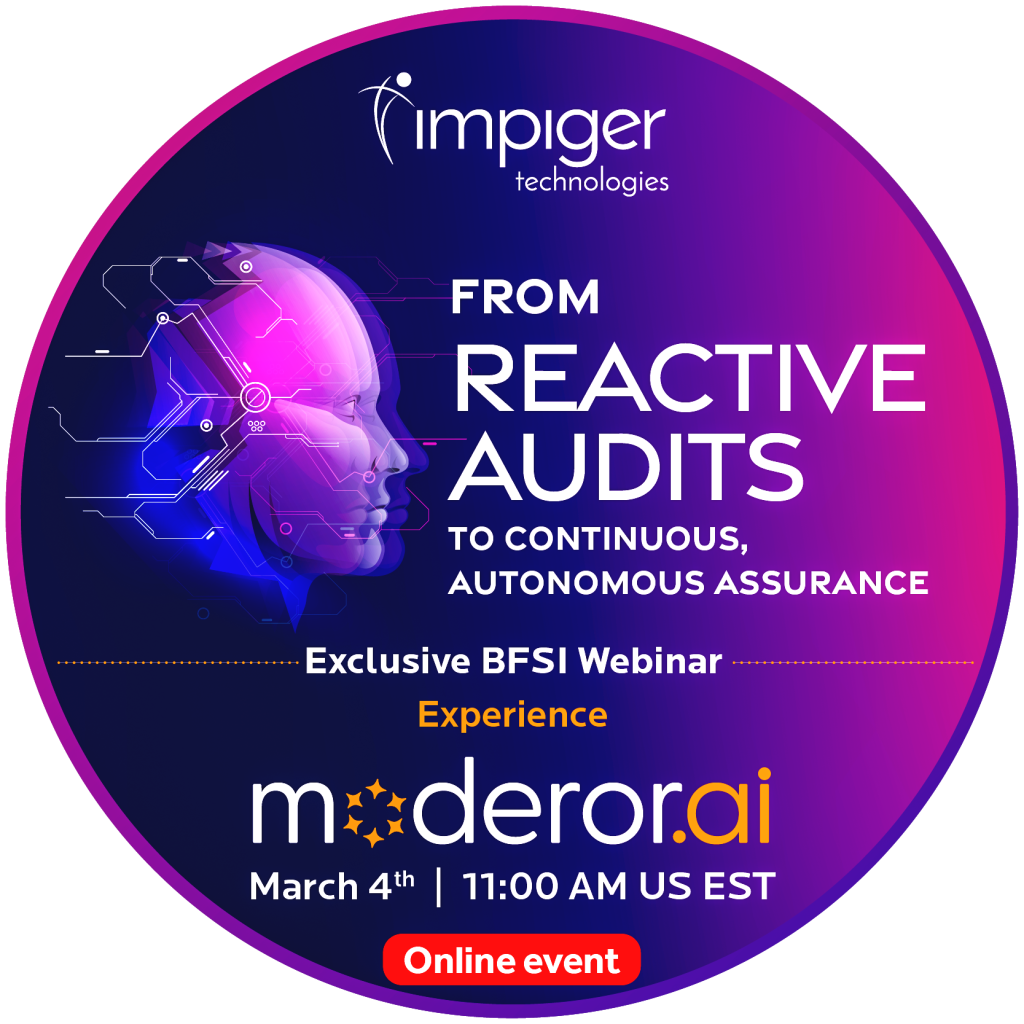In today’s fast-paced digital workplaces, seamless integration is more than just a convenience—it’s a strategic advantage. SharePoint is already a robust platform for collaboration, content management, and internal portals, but when integrated with powerful third-party tools, its capabilities multiply. These integrations not only enhance functionality but also create a unified digital workspace that supports efficiency, scalability, and informed decision-making.
The Strategic Case for Integration
No single platform can meet every business need on its own. SharePoint’s strength lies in its flexibility and compatibility. By connecting it to tools your team already relies on, you eliminate data silos, reduce switching between platforms, and enable smoother workflows. Ultimately, integration makes SharePoint a centralized hub for all enterprise operations.
1. Enhanced Project Management with Trello, Asana & Jira
Integrating project management platforms like Trello, Asana, or Jira with SharePoint brings all project-related data into one place. Teams can access task boards, updates, and project timelines directly from the SharePoint interface.
- Stay updated in real time
- Streamline cross-functional collaboration
- Avoid duplication of tasks and confusion
2. Streamlined Communication via Teams, Slack & Zoom
Communication is the cornerstone of collaboration. Integrating platforms like Microsoft Teams, Slack, and Zoom enables employees to access chat threads, meeting links, and recordings directly within SharePoint.
- Launch calls or messages instantly
- Consolidate communications for easy access
- Enhance teamwork without the need for platform switching
3. Centralized Document Access with Dropbox, Google Drive & OneDrive
By connecting cloud storage services such as Dropbox, Google Drive, or OneDrive, you ensure that team members can access and collaborate on files without navigating multiple platforms.
- Manage access permissions efficiently
- Edit documents in real time
- Reduce version control issues
4. CRM and ERP Integrations with Salesforce, HubSpot, SAP & More
SharePoint integrations with CRM and ERP tools provide departments like sales, customer support, and operations with real-time access to key data.
- View sales pipelines within SharePoint
- Log and track support requests easily
- Monitor inventory and process updates seamlessly
5. Automation with Power Automate, Zapier & Nintex
Automating workflows can significantly boost productivity. With tools like Microsoft Power Automate, Zapier, and Nintex, SharePoint can trigger actions based on set conditions, ensuring smooth task transitions and timely notifications.
- Set automated alerts and approvals
- Create custom workflows across departments
- Save time on repetitive tasks
Best Practices for a Successful Integration
- Evaluate your existing tools: Identify what’s essential and widely used.
- Establish governance policies: Ensure data privacy, security, and compliance.
- Invest in user training: Promote adoption with thorough onboarding and support.
Final Thoughts: Make SharePoint Your Smart Digital Hub
With strategic third-party integrations, SharePoint transforms from a standalone collaboration platform into a dynamic, centralized command center for all business operations. These enhancements support faster decision-making, better communication, and more cohesive workflows.
At Impiger Technologies, we help organizations unlock the full potential of SharePoint through custom integration strategies tailored to their unique needs. Want to create a smarter, more connected SharePoint experience? Let’s get started.